Supercharge your insights with TrustFinance Enhanced Analytics. Gain valuable data, uncover trends, and make informed decisions to drive your business forward.
Overview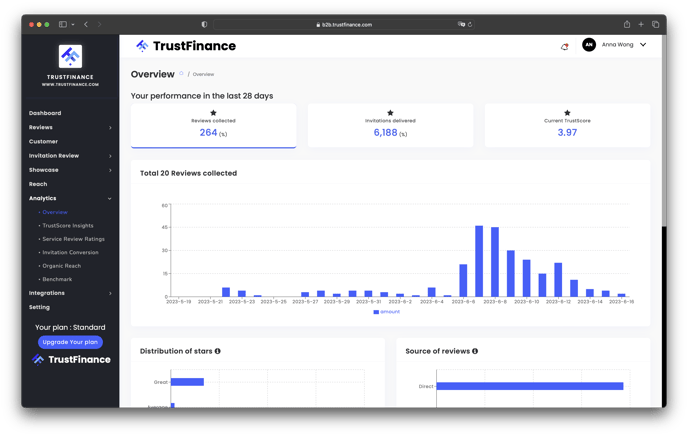
To access your Overview, navigate to TrustFinance Business > Analytics > Overview
The displayed data represents the last 28 days and does not include the current day.
- Reviews collected: The total number of reviews collected within the past 28 days.
- Invitations delivered: The overall number of invitations sent and delivered in the last 28 days.
- Current TrustScore: Your current TrustScore, which can also be viewed on your business profile page.
- Distribution of stars: The percentage of reviews distributed across different star levels.
- Source of reviews: The percentage breakdown of reviews based on their source, including automatic invitations, manual invitations, and organic reviews.
- Public profile page visits: The total number of visits to your business's profile page and the proportion of traffic originating directly from the Trustpilot homepage.
- Reply Rate: Get insights into the number of 1 and 2 star reviews you have responded to within the last 12 months. This information is visible to users who visit your public profile page.
- Time to Reply: Monitor your response time to 1 and 2 star reviews over the past 12 months. This information is also visible to users who visit your public profile page.
Reach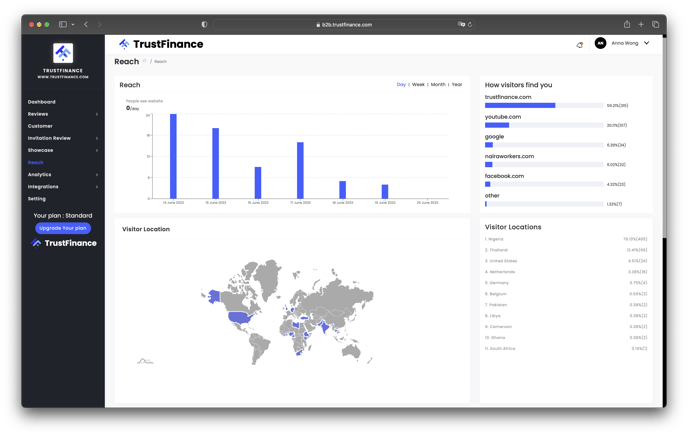
The Reach section provides essential insights and data to help you understand your online reach, improve your visibility, and effectively engage with your target audience. It empowers you to make data-driven decisions and optimize your online presence for better business outcomes. To access this section, navigate to TrustFinance Business > Reach
- Top Review Sources: This section allows you to identify the sources that generate the most service reviews for your business. By understanding which platforms or channels are driving the majority of your reviews, you can focus your efforts on those sources and encourage more reviews in the future. This valuable insight helps you optimize your review collection strategy and enhance your online reputation.
- Visitor Locations: Gain valuable insights into where your visitors are coming from with the Visitor Locations section. It provides a breakdown of the geographical locations from which visitors access your TrustFinance profile. This information can help you understand your audience better and tailor your marketing and business strategies to specific regions or target markets.

- Search Engine Performance: Evaluate how your TrustFinance profile performs in search engine results compared to other businesses in your category. This feature provides valuable data on your visibility and ranking in search engine listings. By analyzing your search engine performance, you can identify opportunities to improve your online presence, increase organic traffic, and gain a competitive edge in search engine rankings.
- Widget Performance: With the Widget Performance feature, you can compare the performance of your TrustBox widgets against each other and the rest of your category. This allows you to assess the effectiveness of different widgets in engaging your website visitors and displaying customer reviews. By understanding which widgets perform best, you can optimize their placement and design to maximize their impact on building trust and credibility with your audience.
TrustScore Insights
 The TrustScore Insights page provides you with valuable metrics and benchmarks to gauge the reputation and performance of your business. To access the page, navigate to TrustFinance Business > Analytics > TrustScore Insights.
The TrustScore Insights page provides you with valuable metrics and benchmarks to gauge the reputation and performance of your business. To access the page, navigate to TrustFinance Business > Analytics > TrustScore Insights.
- Company Rating: This section offers insights into your company's rating based on customer reviews. It provides an overview of the average star rating given by customers, reflecting their perception of your business's quality, service, and overall satisfaction. The rating is influenced by additional factors, including website traffic, licensing status, ScamAdviser score, and verification, which contribute to your company's overall reputation and credibility.
- Average Star Rating: The average star rating reflects the collective rating given by customers who have reviewed your business. It provides a snapshot of the overall satisfaction level of your customers. By monitoring changes in the average star rating over time, you can track the impact of your efforts to improve customer experience and make informed decisions to enhance your business performance.
- TrustScore Benchmark: This feature allows you to compare your TrustScore against industry benchmarks. The TrustScore is a measure of your business's reputation and reliability based on various factors. By benchmarking your TrustScore against industry standards, you can gauge your performance relative to competitors and strive to maintain a strong reputation within your industry.
- Invitation Conversion Rate: The invitation conversion rate measures the effectiveness of your review invitation strategy. It indicates the percentage of review invitations sent to customers that result in actual reviews. By tracking the invitation conversion rate, you can assess the success of your efforts to engage customers and encourage them to share their feedback. This information helps you optimize your invitation campaigns and improve the quantity and quality of customer reviews.
Service Review Ratings
The dashboard offers a variety of filter. You can select your preferred time period and filter by collection methods. The data can be displayed on a daily, weekly, or monthly basis. To access the page, navigate to TrustFinance Business > Analytics > Service Review Ratings
- Service Reviews: Track the number of service reviews over the selected period to gain a more detailed understanding of your performance. Use this information to monitor KPIs related to review performance goals and identify broader review trends over time.
- Average Star Rating: This chart presents the average star rating of your collected service reviews, providing a concise overview of whether your rating is stable, increasing, or decreasing.
- Current TrustScore: Your TrustScore is calculated based on all your service reviews and is displayed on your profile page and in your widgets. The Current TrustScore graph illustrates how your score has evolved over time. Changes in this graph may occur gradually, as a significant number of service reviews are needed over time to impact your TrustScore.
- Distribution of Stars: Here, you can observe the distribution of star ratings from your service reviews. This distribution is taken into consideration when calculating your TrustScore and Customer Satisfaction Score over a specific period.
