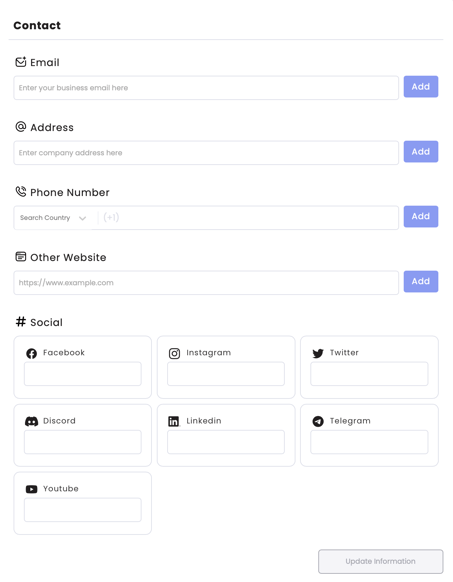A Guide to Customizing Your Business Profile
Customizing your business profile allows you to present accurate and engaging information about your company to potential customers. By leveraging the customization options available on platforms Trust Finance, you can showcase your unique selling points, industry expertise, and contact details effectively. In this blog post, we will walk you through the process of customizing your business profile, focusing on key areas such as general information, regulations, locations, and contact information.
Visit Setting and Go to Profile Page

General Information
The general information section of your business profile provides essential details about your company. Here's how you can customize it:
Photo : Uploade company photo.
Description: Craft a compelling and concise description that highlights your business's unique features, products, or services. Use language that resonates with your target audience and showcases your value proposition.
Advantages: Identify and emphasize the advantages of choosing your business over competitors. This could include factors such as competitive pricing, exceptional customer service, or industry-leading expertise.
Industry: Specify the industry or industries in which your business operates. This helps potential customers understand your specialization and ensures your profile appears in relevant search results.

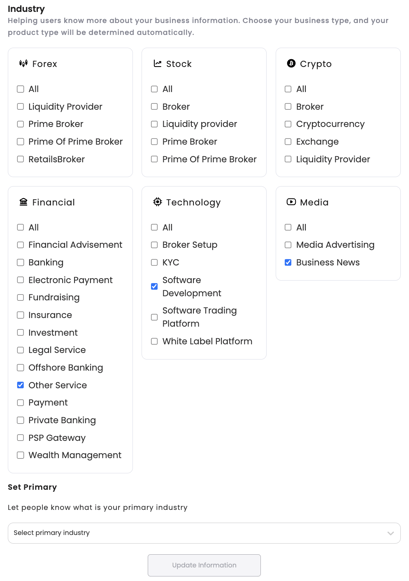
Regulations
In the regulations section, you can provide information related to licenses and certifications your business holds. Customize this section as follows:
License: Clearly state any licenses or permits that are relevant to your industry. Include details such as license numbers, issuing authorities, and expiration dates, if applicable. This helps build trust and credibility with potential customers.
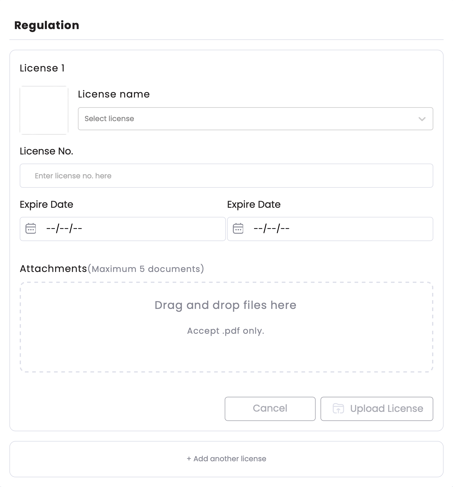
Locations
If your business has multiple locations or operates in specific service areas, the locations section allows you to showcase these details. Customize this section in the following ways:
Service Areas: Specify the regions, cities, or areas where your business provides services. This helps potential customers understand the geographic reach of your offerings.
Headquarters: If you have a central headquarters or main office, provide the address and contact information here. This allows customers to locate your primary location easily.
Other Offices: If your business has additional offices or branches, list their addresses and contact details. This information helps customers find the nearest office to their location.
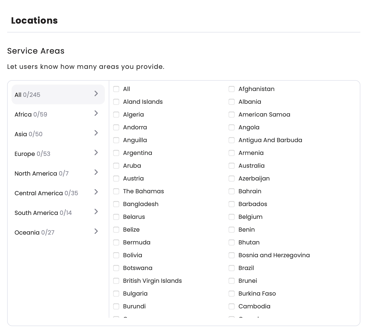
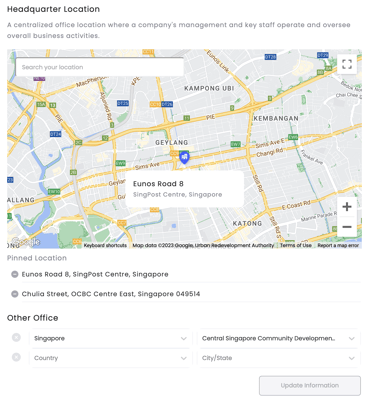
Contact
The contact section is crucial for potential customers to reach out to your business. Customize this section using the following guidelines:
Contact Information: Include accurate and up-to-date contact information, such as phone numbers, email addresses, and website URLs. Ensure that the information is easily accessible and prominently displayed on your business profile.
Social : Add more channels to your contact via social media.