Step-by-Step Guide: Installing TrustFinance Widgets
Why TrustFinance Widgets?
TrustFinance widgets are essential tools that can significantly enhance your website's performance and reputation. By integrating these widgets, you can showcase customer testimonials, reviews, and ratings, giving your potential customers a glimpse of the positive experiences others have had with your business. This social proof can help build trust and credibility, ultimately leading to higher conversions and increased customer engagement.
Getting Started
To begin the installation process, follow these simple steps:
1.Visit the TrustFinance website showcase at TrustFinance Showcase.

2.Select the "Widget Website" option from the showcase menu.

3.Choose the widget that best suits your business needs. TrustFinance offers a wide range of widgets designed for various purposes, such as displaying testimonials, ratings, and social media feeds.

4.Once you've selected your desired widget, click on the "Get Code" button to generate the code snippet required for installation.
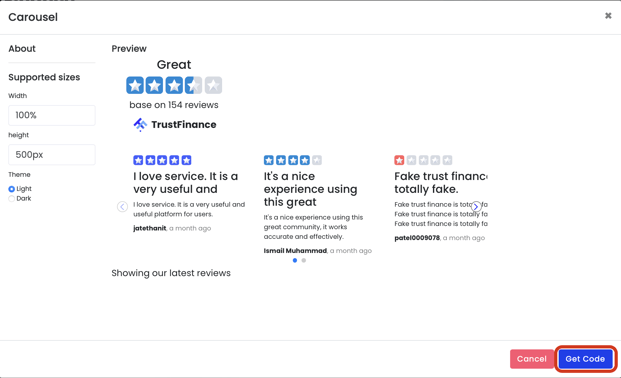

Essential Widgets for Your Business
TrustFinance offers different plans with varying widget options. The Enterprise plan provides access to twelve powerful widgets, giving you the flexibility to showcase various aspects of your business. On the other hand, the Free plan includes five widgets that can still significantly impact your website's performance and search engine rankings.
Install TrustFinance widgets today and take your online presence to new heights!
